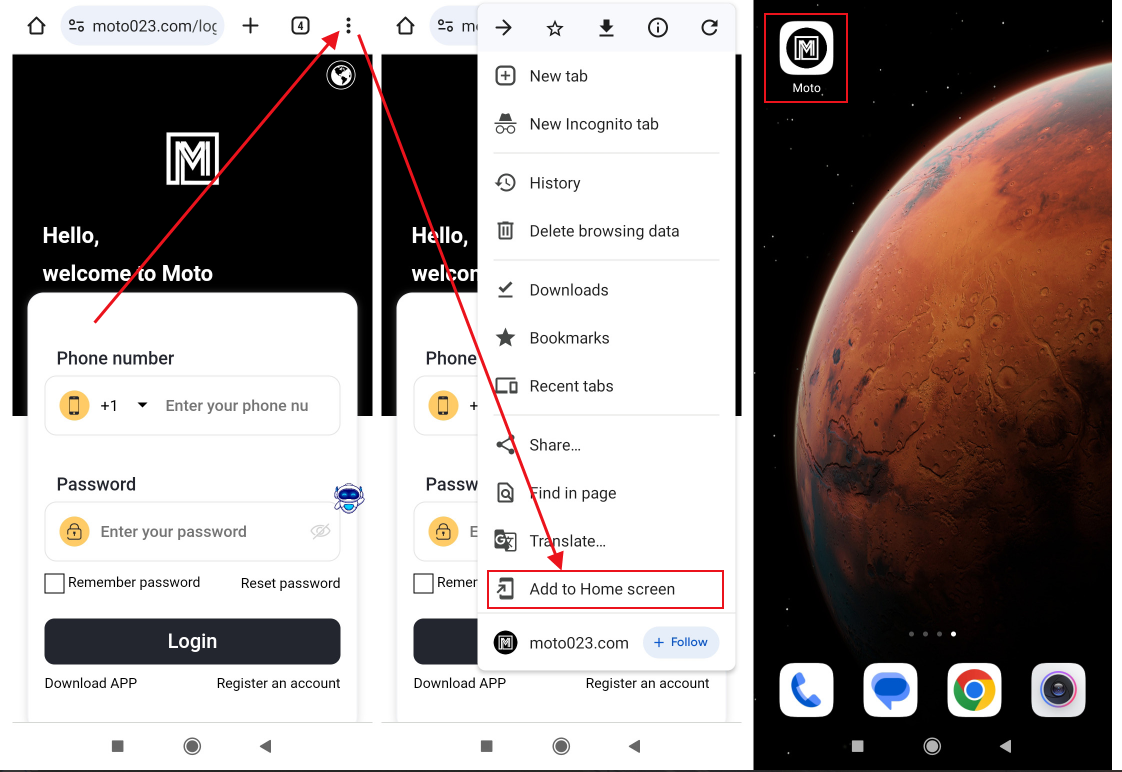Make Our Time Outstanding
Add via Chrome on Android:
1. Open the Chrome browser.
2. Visit Moto website.
3. Tap the three dots in the upper right corner of the browser to open the menu.
4. Find the "Add to Home Screen" option in the menu and tap it.
5. You can choose to change the name of the app and tap "Add".
6. Now, a shortcut to the webpage will appear on your home screen, just like an app icon.